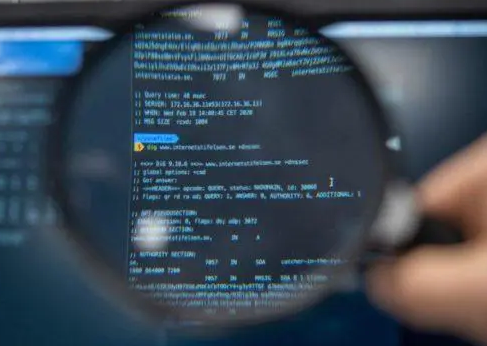Appearance
Course and Starter Files
Download and unzip the starter files
Create Course Folder
It is a good idea to create a folder for all your CS-102 work. This will keep things organized and make it easier to zip up assignments and submit
If you don't already have one, make a folder names Hancock in your user directory. In this folder create another folder for each class. In each class, you can create separate folders for each assignments
- Create a
Hancockfolder (if you don't already have one) - Create a folder named
CS-102inside theHancockfolder - Each time you start an assignment, make a new folder
- Copy files from the previous folder into the new folder to start work
Download the Starter Kit
- Download the Starter Kit file
- Save it in your 1st assignment file
- Unzip it before beginning work
Assignments 2, 3 and 4 will build on the work you completed in the previous assignment. When starting each subsequent assignment, copy everything from the previous assignment before beginning
Review
Your CS-102 course folder is setup
The Starter Kit is downloaded into the course folder
You will create a new folder for each assignment and copy the previous assignment's file into the new folder