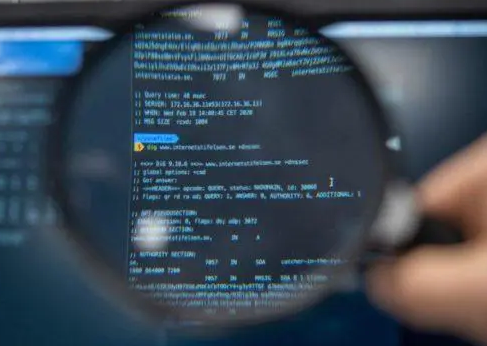Appearance
Submitting Assignments
Best-Practices when preparing web page assignments for submission to Canvas
In order for the instructor to grade your assignment, they must have all the files. If one (1) or more files are omitted from your .zip, various issues may appear, such as:
- No styles to the pages
- Indicating the style.css file are omitted
- One (1) or more images missing
- Indicates the missing images were omitted
- Links to other pages do not work
- Indicates missing .html files
Below is a process to check your .zip file before submitting to ensure you did not leave anything out
Cheat Sheet
- Zip all assignment files in a single .zip file
- Copy zip file to new folder
- Unzip all files
- Open the new folder in VS Code
- Run Live Server on the .html file
- Review and click around to ensure all links, images, and pages appear
- Submit the .zip file
Video Tutorial
Detailed Steps
Zip all assignment files in a single .zip file
With all of your assignment files in a single folder, zip the folder
Rename the file to something simple, like assgn1.zip
The reason the file name needs to be short is because Canvas adds your name, date, and time to the file, making it pretty long already
Copy zip file to new folder
Copy the resulting .zip file to another folder on your computer. For Windows systems, the Downloads or Temp folders might be a good option
You can even make a folder in the same location as your coursework, with a name like Temp or TestFolder to help you remember what it is user for
Unzip all files
Use your Zip tool to extract the folder in this new folder
You should see a folder with the same name as the zip, and all of your assignment files inside
Open the new folder in VS Code
Open VS Code and open the assignment folder in the location
Run Live Server on the .html file
Open the main index.html file in VS Code and start Live Server
Wait for the browser to open and render your main page
Review and click around to ensure all links, images, and pages appear
Verify images and styles are working
If there are links, click on each and verify images, styles, and other links are working
Submit the .zip file
You can be confident that your zip file contains everything the instructor needs to grade your work
After submission you can delete the new folder and .zip file if you like